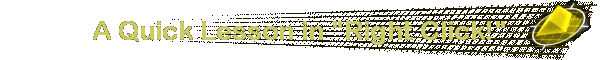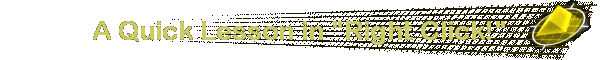What does "Right Click" mean?
It is called "Right
Click" because you use the button on the right side of your mouse, to open up a "Right Click Menu of Options". In most cases, if you have Right clicked and nothing happened, more than likely you have
Left clicked instead, by accident. This is by far the most confusing issue for beginners, when it comes to the Right Click option. In order to Right click correctly, you must use your middle
finger for clicking and not your pointer finger! This takes a bit of skill, if you have never tried it before.
Take a moment to practice your skills.
Practice by positioning your mouse arrow right next to the text that you wish to highlight or "Right Click"
on. When you get close enough to the text, you will see the mouse arrow turn to a vertical line. Click and hold the the Left click button, or the normal finger click button. You must
continue to hold down the Left click button, while you are dragging the mouse highlight over to where you would like to stop copying. When you want to stop highlighting, lift your hand off the
mouse! You should now see your form highlighted from the top of to bottom of the form. Now, click with your middle finger, or Right Click. If you Right click correctly, a right click menu
will be displayed, with options for you to choose an action. Choose Copy.
Open the e-mail that you will be using to send the form. Right click, middle finger click, on the blank
e-mail area and choose paste. You can now see the form inside of the e-mail. If you do not see the form inside the e-mail, be patient, and try the procedure again.
This is how to correctly use the Right click option. |
 |